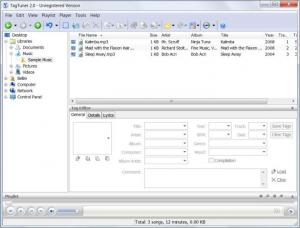TagTuner
2.0.0.1895
Size: 1 KB
Downloads: 4778
Platform: Windows All
Digital music is becoming more and more popular nowadays. That's because it's easier to store than audio CDs, they are playable using various media devices and they have a small file size, while their quality is very good. If we speak about MP3 music, each song usually has an ID3 tag, which consists of some information regarding the track, like the artist's name, track title, year, genre and so on. This information can be read by most software media players and some media devices. In case you have a large collection of songs, it's important to have tags for every song in order to quickly find the song you are looking for. You could use Winamp, for example, for modifying tag information but if we are talking about a lot of music, then this solution takes a lot of time and effort.
A much better idea would be using a specialized software like TagTuner. As the name clearly states, the program can easily modify tag information for more songs at once, thus saving a lot of time. The software is not difficult to install and supports almost any Windows version, including XP and Windows 7. It takes up about 5 MB of hard disk space and it's gentle with the system resources.
The interface of TagTuner is not difficult to use and it's well organized in several sections. It resembles Windows Explorer, so beginners will not have trouble using it. Clicking on a song inside the interface will display the tag information underneath. Selecting more tracks will allow modifying the tag information at once.
The program supports various templates, for modifying the style of the tag information. Besides that, in case of an album, information about it can be automatically downloaded from the Internet.
Pros
It allows the user to modify tag information for more files at once. Besides that, the program supports various templates for modifying the style of the tags. Nevertheless, tag information can be automatically downloaded from the Internet in case the user has to deal with complete albums.
Cons
The large number of options and settings may be confusing for a first time user. TagTuner is the perfect tag editor that saves time and effort by modifying tag information for more music files at once.
TagTuner
2.0.0.1895
Download
TagTuner Awards

TagTuner Editor’s Review Rating
TagTuner has been reviewed by Jerome Johnston on 23 Feb 2012. Based on the user interface, features and complexity, Findmysoft has rated TagTuner 4 out of 5 stars, naming it Excellent